Sorry for the horrible font changes and how tacky this tutorial looks, but I hope you can ignore that and get something from this!
First, download Irfanview from here.
Personally, upon install I like to select the option that allows all the pictures to open via Irfanview, but you don't have to go with that option.
Step 1: Using Irfanview, open the cake photo you want to watermark. If you’ve chosen at install to have all .jpg files open in Irfanview, this will happen automatically.
File/Open/Browse for correct .jpg file
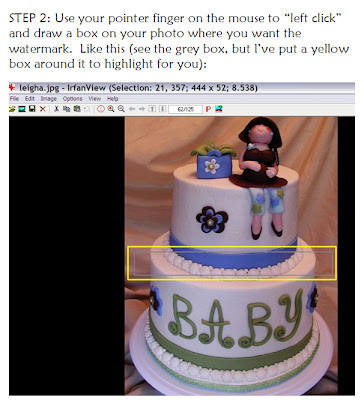










Peggy, just found your blog and you do great work! Don't assume this is basic stuff, lots of people have problems with watermarking, but everyone should do it! I'm guilty of not doing it too!
ReplyDeleteI just found your blog - great tutorials! Look forward to your posts!
ReplyDeleteThis comment has been removed by a blog administrator.
ReplyDeleteThis comment has been removed by a blog administrator.
ReplyDelete